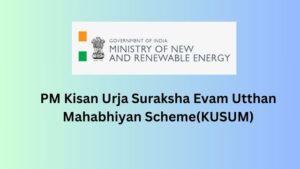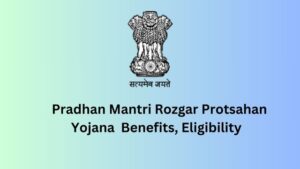ABHA – Ayushman Bharat Health Account

The ABHA card falls under the jurisdiction of the Ayushman Bharat Digital Mission (ABDM), an initiative by the National Health Authority (NHA) aimed at digitalizing healthcare services. This card offers Indian citizens a range of benefits including seamless access to medical treatments and healthcare facilities, easy registration for personal health record applications like the ABDM ABHA app, and a reliable form of identification.
It’s important to note that access to health records linked to Health IDs or ABHA numbers requires the individual’s informed consent. Additionally, individuals have the option to create an alias known as an “ABHA address,” similar to an email ID (e.g., xyz@ndhm) with a password.
To create an Ayushman Bharat Health Account and obtain an ABHA (Health ID) Card
- Enter your Aadhaar Number: [Enter Aadhaar Number]
- [Create ABHA] Don’t have Aadhaar? Use Mobile Number
ABHA cards created and registered across various states and union territories in India
| Aspect | Details |
| Scheme |
ABHA Health Card
|
| Launched by |
Ministry of Health and Family Welfare
|
| Application Fee | Free of cost |
| Documents Necessary |
Aadhaar card or driving license
|
| App | ABHA App |
| Website |
Here are the steps to create an ABHA ID card